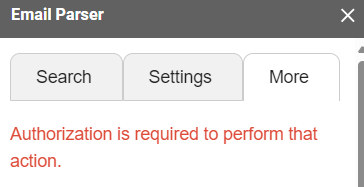
If you are getting the “Authorization is required to perform that action” error, it is likely because you are logged into multiple google accounts in the same browser.
This is a common error in the Google Workspace environment.
You need to log off of your secondary account and log back in with your main account for the addon to work properly
When extracting emails, things aren’t always as they seem.
If the data you are expecting isn’t arriving as expected go to a sample email and read the original email as seen on the right ->
Once you click on the “Show original” link, you will see how the text changes

Let’s take a simple example like a Venmo payment confirmation email:

The following email looks simple.
All we have to do is apply the “Text After” filter with “You paid”.
And another at “Amount:”
But when we look under the hood we see something different:

In these cases, we’re going to want to use Regex filters
For example we set the text before as a new line “\n” followed by the text “Transfer date”.
And we set the preceding start of the text to capture as a newline “\n”.
And we do the same for the date and amount
Update: Regex has been merged
The above example will not be one lines of regex:
\n(.+?)\nTransferDate

For more complicated issues, reach out to us.